 While working on my homework assignments I came across a new open source media product made by Microsoft that I am finding rather interesting. I am not an advocate for anything that has to do with Microsoft, however, this Program, Microsoft Photo Story 3 does look rather promising.
While working on my homework assignments I came across a new open source media product made by Microsoft that I am finding rather interesting. I am not an advocate for anything that has to do with Microsoft, however, this Program, Microsoft Photo Story 3 does look rather promising.
Microsoft has come up with an application symbolic to iMovie and iDVD made by Apple. However, Photo is completely free for download and would be great to use within the classroom. This program is very similar to Microsoft Power Point, however, it is taken to another level. The presenter is able to create slideshows using digital photos, with the ability to touch, crop, and rotate through and editing program. You are also able to add special effects such as music,titles, captions and your very own voic narration to your photo stories. For your final touch, you are then able to burn your photo story to DVD for sharing.
This would be an excellent open source software to include within your classroom because not only does it sound like a fun way to do presentations and research projects, but it is completely free to download and use. Teachers are able to burn the DVD, give the letter grade and then send home for mom and dad to view! Sounds fun.
Image: Microsoft
 I really feel as though I am going to enjoy the idea of the ebook becuase it is applying what we have learned throughout the course of the semester and put it into a useful “book”. I really like this becuase we have the ability to come back and refer to this like we would for notes or the actual textbook for application within the classroom at a later time.
I really feel as though I am going to enjoy the idea of the ebook becuase it is applying what we have learned throughout the course of the semester and put it into a useful “book”. I really like this becuase we have the ability to come back and refer to this like we would for notes or the actual textbook for application within the classroom at a later time. 

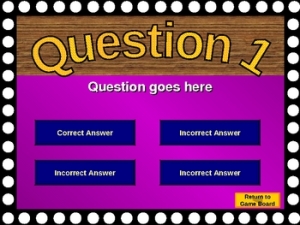 Most people view PowerPoint as a lecture tool, and it is a great lecture tool. However, after looking for other educational purposes for it I came across something that I never really thought to use PowerPoint for. Educational Games within the classroom.
Most people view PowerPoint as a lecture tool, and it is a great lecture tool. However, after looking for other educational purposes for it I came across something that I never really thought to use PowerPoint for. Educational Games within the classroom.

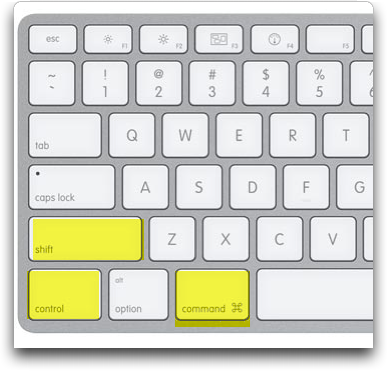
 While working on my homework assignments I came across a new open source media product made by Microsoft that I am finding rather interesting. I am not an advocate for anything that has to do with Microsoft, however, this Program,
While working on my homework assignments I came across a new open source media product made by Microsoft that I am finding rather interesting. I am not an advocate for anything that has to do with Microsoft, however, this Program,  I have never been on to have a diary, enjoy myspace or facebook, and especially not BLOG. I enjoy blogging, it is a means of communication which, in turn is my expressive style. I like this, especially because of the freedom and the ability that I have to write my thoughts, and have others read what I am writing. Some of you may know me, and others may not, but it is interesting to see what others are going to comment on about my Blog.
I have never been on to have a diary, enjoy myspace or facebook, and especially not BLOG. I enjoy blogging, it is a means of communication which, in turn is my expressive style. I like this, especially because of the freedom and the ability that I have to write my thoughts, and have others read what I am writing. Some of you may know me, and others may not, but it is interesting to see what others are going to comment on about my Blog.